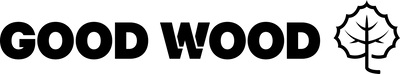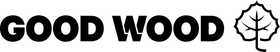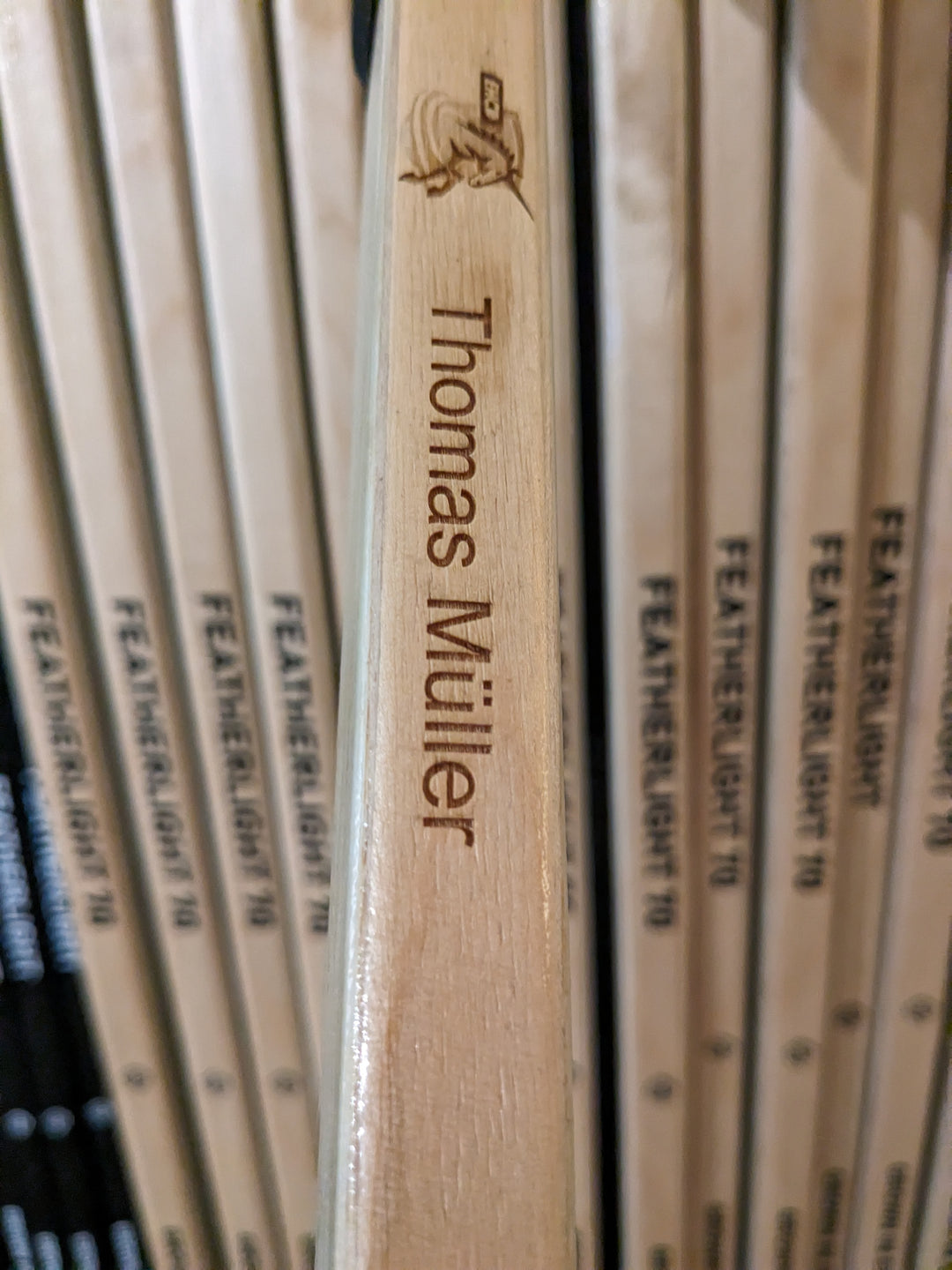COOKIE POLICY
Information about Cookies
1. **What are Cookies?**
Goodwood.hockey uses cookies to make your browsing experience on our website as smooth as possible. Cookies are small text files that are stored in the browser or on the hard drive of your computer or mobile device, allowing your device to be uniquely identified when you revisit a page. This enables access to information such as your username and settings, eliminating the need to re-enter them each time you visit a page. We do not store any personally identifiable information about you in our cookies, and cookies cannot be used to damage your computer. You can disable the use of cookies in your browser, but this may affect the functionality and accessibility of some features and applications on the website. More information can be found below.
2. **Why do we use Cookies?**
We use cookies for the following purposes:
- To enhance the end-user experience on our website
- To remember your device when you visit our website
- To display content relevant to your needs
- To evaluate the usage of our website
- For website management
- To track your movements on our website
- To customize our website and advertising if you have given your consent
- To improve security and prevent website fraud
3. **Cookies Used by Good Wood Hockey**
- **Session Cookies:** Used to store your shopping activities while on a website. They allow us to retain items in your cart until you are ready to pay.
- **Persistent Cookies:** Store information such as your preferred delivery address, ensuring correct prices and delivery options are displayed for all products on the website.
- **Persistent Shopping Cart:** We also use persistent cookies to store an encryption key, enabling us to save the contents of your shopping cart for up to 30 days, ensuring your items are still in your cart upon your return.
4. **Third-Party Cookies**
- **Google Analytics:** Collects information on how visitors use our website for improvement purposes. Cookies gather anonymized information, including the number of users visiting the site, the source of website visitors, and pages visited.
- **Twitter:** Sets a cookie when you click on a Tweet icon to register that you have shared this information.
- **Facebook:** Sets a cookie when you click on a Like icon to register that you have liked this information.
5. **Cookie Settings**
You can manage which cookies are used by changing your browser settings. This allows you to view all cookies and website data.
- **How to Disable Cookies:**
- **Google Chrome:** [Instructions](https://support.google.com/chrome/answer/95647?hl=en&ref_topic=7438325)
- **Safari:** [Instructions](https://support.apple.com/en-ca/guide/safari/sfri11471/mac)
- **Firefox:** [Instructions](https://support.mozilla.org/en-US/kb/clear-cookies-and-site-data-firefox)
- **Internet Explorer:** [Instructions](http://windows.microsoft.com/de-de/internet-explorer/delete-manage-cookies#ie=ie-10-win-7)